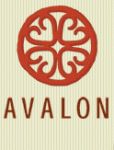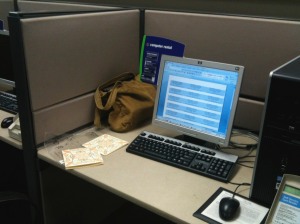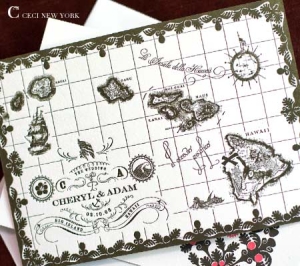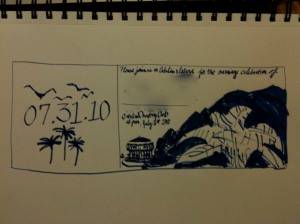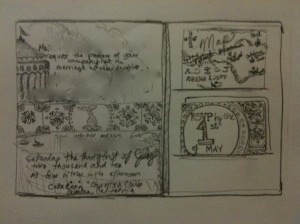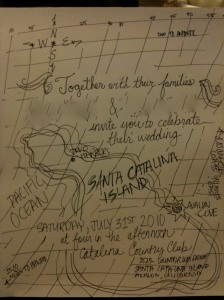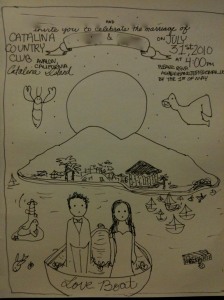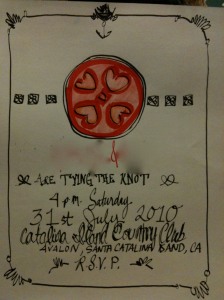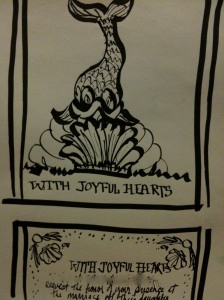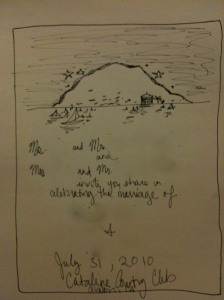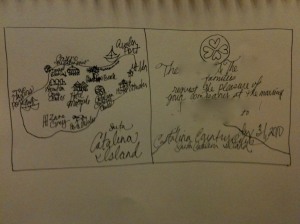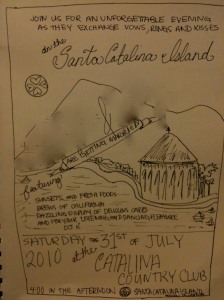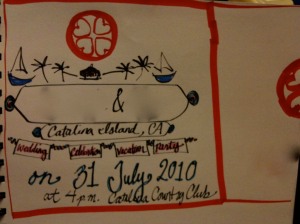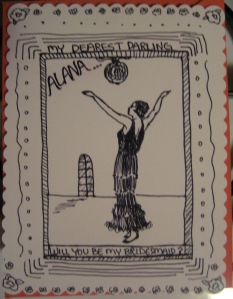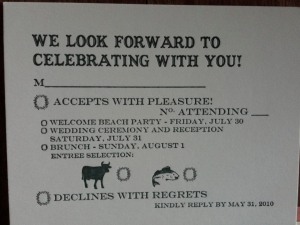 A few months before we ordered our invitations we finalized our invite list. Initially you might think this would be a quick task since we were hoping to only have 75 people. But think again! It wasn’t at all.
A few months before we ordered our invitations we finalized our invite list. Initially you might think this would be a quick task since we were hoping to only have 75 people. But think again! It wasn’t at all.
We really had to pare down and limit the invites. This was fine with me and my groom since we really wanted a small, intimate wedding but the parents were a little tricky. Each of the parents had different ideas about who had to be invited. My parents are divorced and have small families on each side, while Mr. P’s parents are married and come from large families. Our unequal family size complicated things because it had to be “fair” in terms of number of invites, but it also had to be fair in the degree of the relationship. My parents couldn’t be inviting their co-workers while Mr. P’s family weren’t able to invite his aunts!
Basically, after Mr. P and I decided on our must-have people, we asked our parents who was on theirs. First I asked my mom. She was super easy and understanding saying whoever I wanted was fine with her. Phew! What a relief. My dad wanted to invite all of his friends was so sweet because he was so excited. But I had to explain that the venue could only seat 100 people, but really we only wanted 75. So he had to select only the most important. To that he replied “they all are important!” My in-laws really wanted to include all of Mr. Pashmina’s family and all of their extended network of acquaintances, but from the beginning we knew to be ready for this. So we had to explain that only immediate family members would be invited (meaning no second cousins and beyond) but if they really wanted someone outside that then let us know. We calculated that each set of our parents could invite up to six of their closest friends. Mr. P’s parents are constantly going out with about twenty people, alternating parties at each others houses. Initially they felt it would be rude only to invite a few of them but there was no way that 20 of their friends were going to make the list for our small wedding, so we had to stick firm. All of these guidelines made our parents happy enough. My mom invited her best friend (who was already on my list), my dad went over his six friends, while Mr. P’s parent ended up only inviting 4 people from their group–the two closest couples. Then they gave me all their addresses and I added them to my running Google Doc list.
The only thing left to do was decide on something I had been putting off. My co-workers, would I invite them or not? It is a cross-country wedding, should I not invite them because it is so far? Would it make them feel pressured to go and use their precious vacation time? Should I invite them because it would be very unlikely that any of them would actually go, but it would be nice ask to them? I finally decided that yes I should ask to be nice. But then should I invite only the people I hang out with outside of work? Or should it be democratic and invite everyone from the office–about 30? Or only people in my department? After lots of deliberation I decided to invite everyone in my department–close to me or not–and then the people that I hang out with outside of work. This felt right to me.
So how many people in all did we invite for our 75 person wedding? 138! They say that about 85% of the people you invite will attend. But this figure goes dramatically down if you are inviting people from out-of-town or if it is a destination wedding. About.com uses this calculation to estimate your actual attendance: (# of out of town guests * 65%) + (# of local guests * 90%) = total # estimated to attend. I figured that since we were in the middle of a recession, that the people we were inviting were spread out all over the country, and that it was a destination wedding on an island that we were not going to have a very high acceptance list. Hopefully enough people would be able to come to fill our 75 person payment to the venue! But we were doing what all the wedding websites say not to do: don’t invite more people than you can actually have!
So we crossed our fingers and hoped that the perfect number of people would come. Not too many that there wouldn’t be space, and not to few so we would be paying for unused meals!
How did you decide on your guest list? Was it tough? How many people did you invite compared to who actually attended?